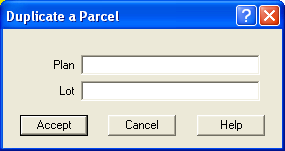Contents
Index
Duplicate Parcel
This option facilitates the speedy entry of parcels by duplicating existing parcels.
It is particularly useful where there are large numbers of identical parcels, where it would be a waste of time to enter them all individually.
ALL existing lines in the parcel are duplicated including connections, easements etc.
Before using this option, it is important that the parcel to be duplicated has been selected.
The parcel can be selected by either clicking on the parcel in the graphic (the parcel will now be coloured yellow), or by clicking on the lot number of the parcel in the 'Parcel Explorer'.
Once the parcel has been selected, this option can be accessed by:
1. Selecting "Duplicate" from the 'Parcel Menu'.
2. Right-clicking on the selected parcel in the graphic and then selecting "Duplicate".
3. Right-clicking on the selected lot number in the 'Parcel Explorer' and then selecting "Duplicate".
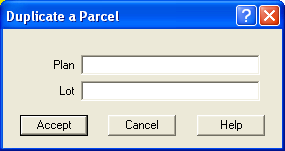
The user can now specify the Plan number and Lot number for the parcel that will be created.
The program will have the Plan number default to the same Plan number of the parcel being duplicated. The user can change this to the correct Plan number if it differs from the default value.
The program will also have the Lot number default to the next available Lot number in the plan of the parcel being duplicated. The user can change this to the correct Lot number if it differs from the default value.
Once the new parcel has been created, it will appear as an unjoined parcel in the 'Parcel Explorer'.